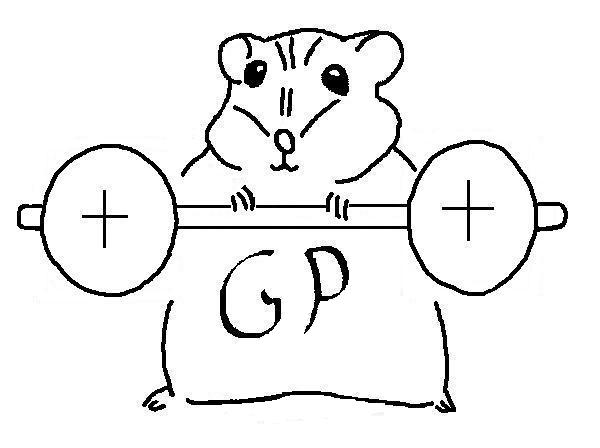Changes between Version 27 and Version 28 of WikiStart
- Timestamp:
- Oct 27, 2006, 3:21:42 PM (18 years ago)
Legend:
- Unmodified
- Added
- Removed
- Modified
-
WikiStart
v27 v28 12 12 == Technical details on the configuration management tools == 13 13 14 The system described in this document is based uses SVN and CMT to compile libraries and executables. SVN is ubiquitous, so it's not a problem. CMT is also easy to install, but it is not usually available by default. We provide in the distribution tarball an embedded CMT version. Anyway, we still give here more informations about this product and how to install it. 14 The system described in this document uses SVN and CMT to compile source programms and to provide executables. SVN is ubiquitous, so it's not a problem. CMT is also easy to install, but it is not usually available by default. We provide in the distribution tarball an embedded CMT version. So the simple user can drop reading these technical details : SVN, and CMT can be usefull for developpers and contributors (please contact us). 15 15 16 16 17 ==== CMT ==== 17 18 18 The CMT development is lead by Christian Arnault and Vincent Garonne of LAL. It has been designed from the ground up to work wellfor physics experiments and seems to be the build system of choice for the LHC experiments (e.g. ATLAS, LHCb). It is already quite polished and represents a major step forward from the make/autoconf systems.19 The CMT development is lead at LAL by Christian Arnault and Vincent Garonne. It has been designed from the ground up to work suitably for physics experiments and seems to be the build system of choice for the LHC experiments (e.g. ATLAS, LHCb). It is already quite polished and represents a major step forward from the make/autoconf systems. 19 20 20 21 CMT has a very good web-site located at: … … 26 27 http://www.cmtsite.org/install.html 27 28 28 The GuineaPig++ simulation group is initially using version v1r16p xxxxx (The CMT support team likes LOOONNNG version numbers). At the moment, this is not the most recently released production version, but it has been tested with our software and Irecommend installing it. However, CMT has remained relatively stable since about v1r18 so if you have a different version installed, it will probably work.29 The GuineaPig++ simulation group is initially using version v1r16p20061003 (The CMT support team likes LOOONNNG version numbers). At the moment, this is not the most recently released production version, but it has been tested with our software and we recommend installing it. However, CMT has remained relatively stable since about v1r18 so if you have a different version installed, it will probably work. 29 30 30 Installing CMT is quite simple and well described on the website so I won't repeat the instructions. Essentially, you download the source files and then untar them in "[some root]". You then run an installation shell script, source a setup shell script, and run make. 31 32 User can connect to CMT by doing: 33 34 {{{ 35 $ source "[some root]"/CMT/v1r16p20040901/mgr/setup.sh 36 }}} 37 31 Installing CMT is quite simple and well described on the website so we won't repeat the instructions. Essentially, you download the source files and then untar them in "[some root]". You then run an installation shell script, source a setup shell script, and run make. 38 32 39 33 == GuineaPig++ Installation ==