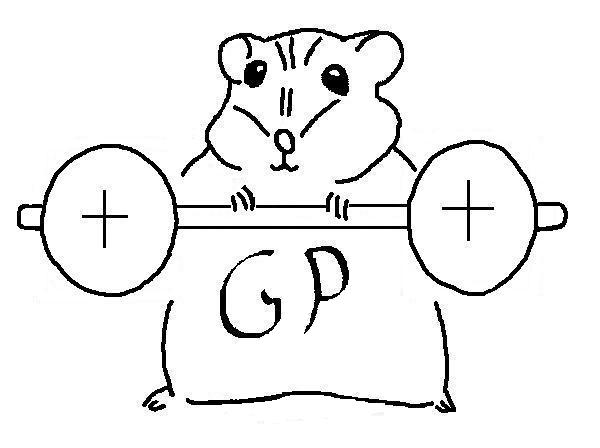| Version 6 (modified by , 18 years ago) (diff) |
|---|
Welcome to the Lal GuineaPig project
The GuineaPig++ project
Bla-bla
- bla-bla
- bla-bla
Technical details
The system described in this document is based uses SVN and CMT to compile libraries and executables. SVN is ubiquitous, so it's not a problem. CMT is also easy to install, but it is not usually available by default. We provide in the distribution tarball an embeded CMT version but we still give here more informations about it and how to install it.
Connection to the SVN Repository
We are using the SVN repository at
https://svn.lal.in2p3.fr/projects/GuineaPig
If you are interest to get the code directly from svn you should do the following command:
$ svn co https://svn.lal.in2p3.fr/projects/GuineaPig/<version> GuineaPig++
CMT
The CMT development is lead by Christian Arnault and Vincent Garonne of LAL. It has been designed from the ground up to work well for physics experiments and seems to be the build system of choice for the LHC experiments (e.g. ATLAS, LHCb). It is already quite polished and represents a major step forward from the make/autoconf systems.
CMT has a very good web-site located at:
which contains extensive documentation as well as installation instructions. You can access these instructions directly from the main page, or find the directly at
http://www.cmtsite.org/install.html
The GuineaPig++ simulation group is initially using version v1r16pxxxxx (The CMT support team likes LOOONNNG version numbers). At the moment, this is not the most recently released production version, but it has been tested with our software and I recommend installing it. However, CMT has remained relatively stable since about v1r18 so if you have a different version installed, it will probably work.
Installing CMT is quite simple and well described on the website so I won't repeat the instructions. Essentially, you download the source files and then untar them in "[some root]". You then run an installation shell script, source a setup shell script, and run make.
User can connect to CMT by doing:
$ source "[some root]"/CMT/v1r16p20040901/mgr/setup.sh
Installation
Download
You should first download the source kit of GuineaPig++ (this kit is complete for a local rebuild): http://...
Compile the software
To compile and run the software:
> cd <some root>/CMT/v1r<nn>p<xxx>/mgr > ./INSTALL > source setup.[c]sh > cd .../<guineapig++> > cmt make or make
What is included
External packages required for support
- CMT
- ...
These are all part of the GuineaPig++ package.